Answered By: SJU Reference Last Updated: Sep 06, 2024 Views: 3429
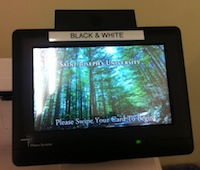
To print in the Library, follow these steps:
- Log in to any public computers in the building.
- Access whatever it is you need to print, and go to print the document as you normally would. Black+White should be the default printer (5 cents per page, 8 cents per sheet for duplex). If you want color prints, choose the color printer (25 cents per page, 44 cents per sheet for duplex).
- Send your print job, then go to the printer.
- Swipe your card on the touchscreen release station.
- Your print job should be listed after you log in. Select the job, hit print, and your document should print!
To use MobilePrint:
-
You must be on campus and connected to the SJU network to use mobileprint.
-
While most students use mobileprint from their personal computers, or from lab computers, you may also elect to use mobileprint from your mobile phone.
-
If you are using your mobile phone, you will need to be connected to the SJUWIRELESS, eduroam, or sjudpsk wifi (cellular data by itself will not find mobileprint).
-
To access mobileprint from a mobile device, type: mobileprint.sju.edu into your browser search window.
-
In an SJU computer lab, the lab computer will need to be plugged into the network and will also work, provided you've logged into the computer using your SJU username and password.
-
When using mobileprint, there is no need to swipe your ID. However, be sure to stand by the printer you select because your job will automatically print and could be picked up or recycled by someone else if you are not present.
More details, including printer locations, can be found in our Technology Help guide:
Was this helpful? 2 4
